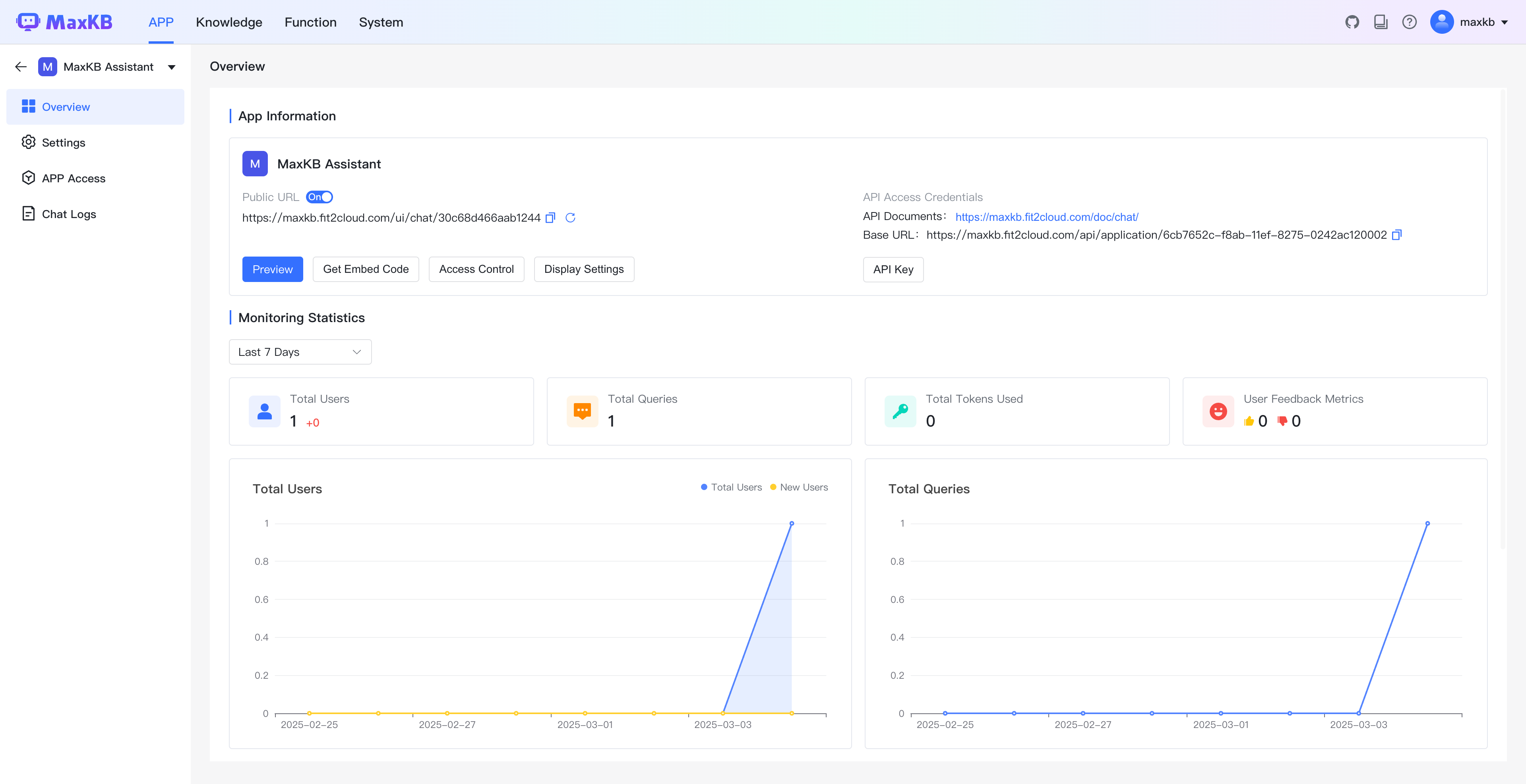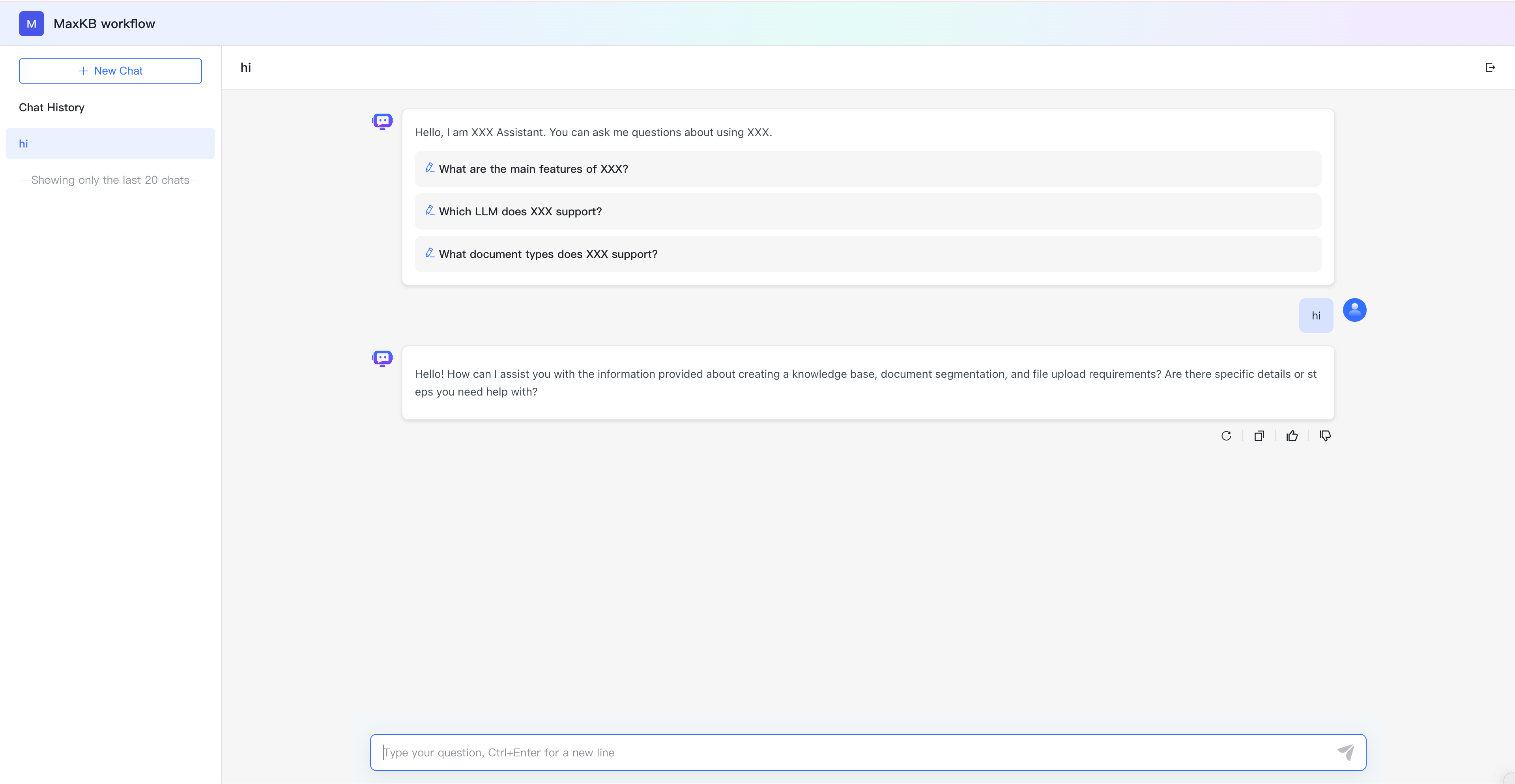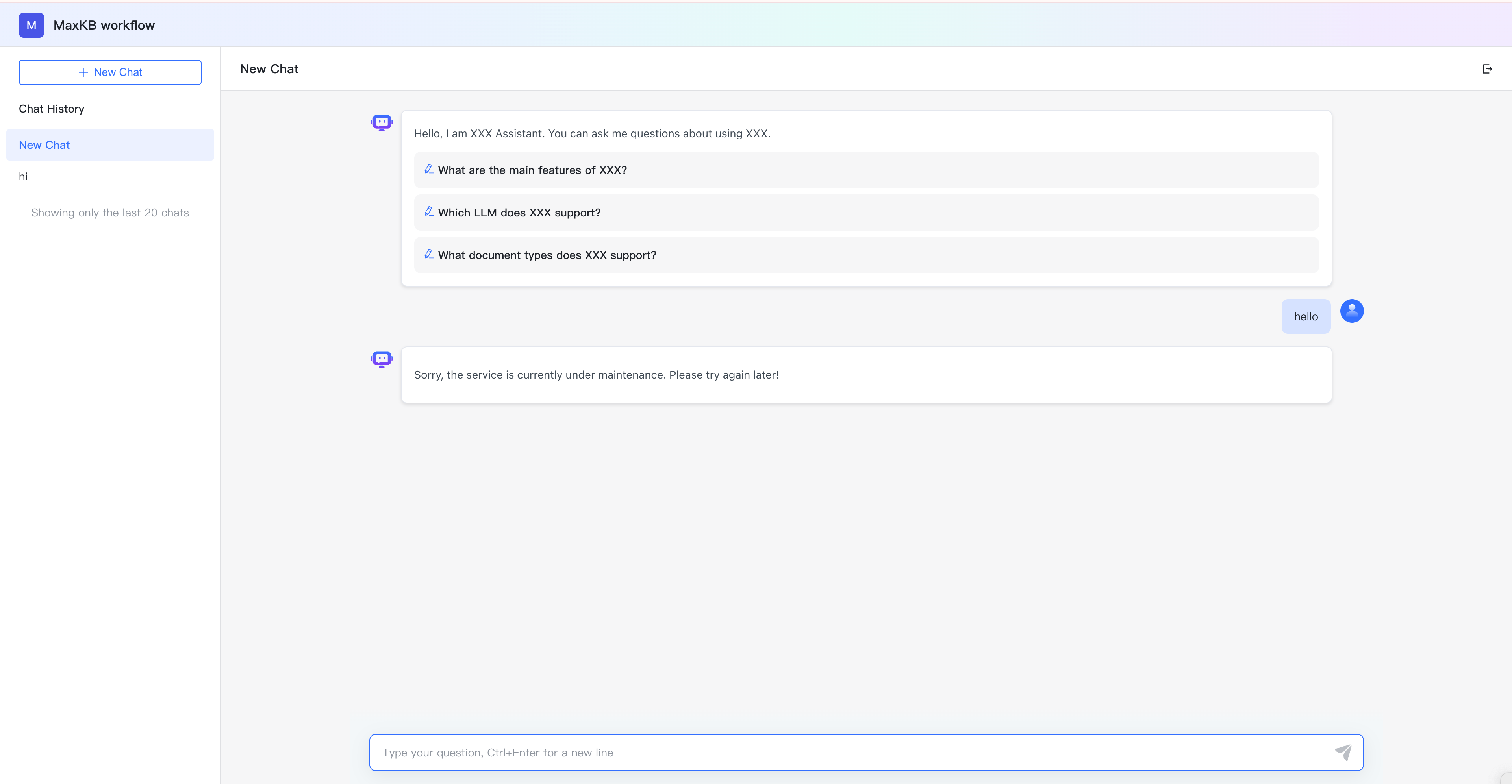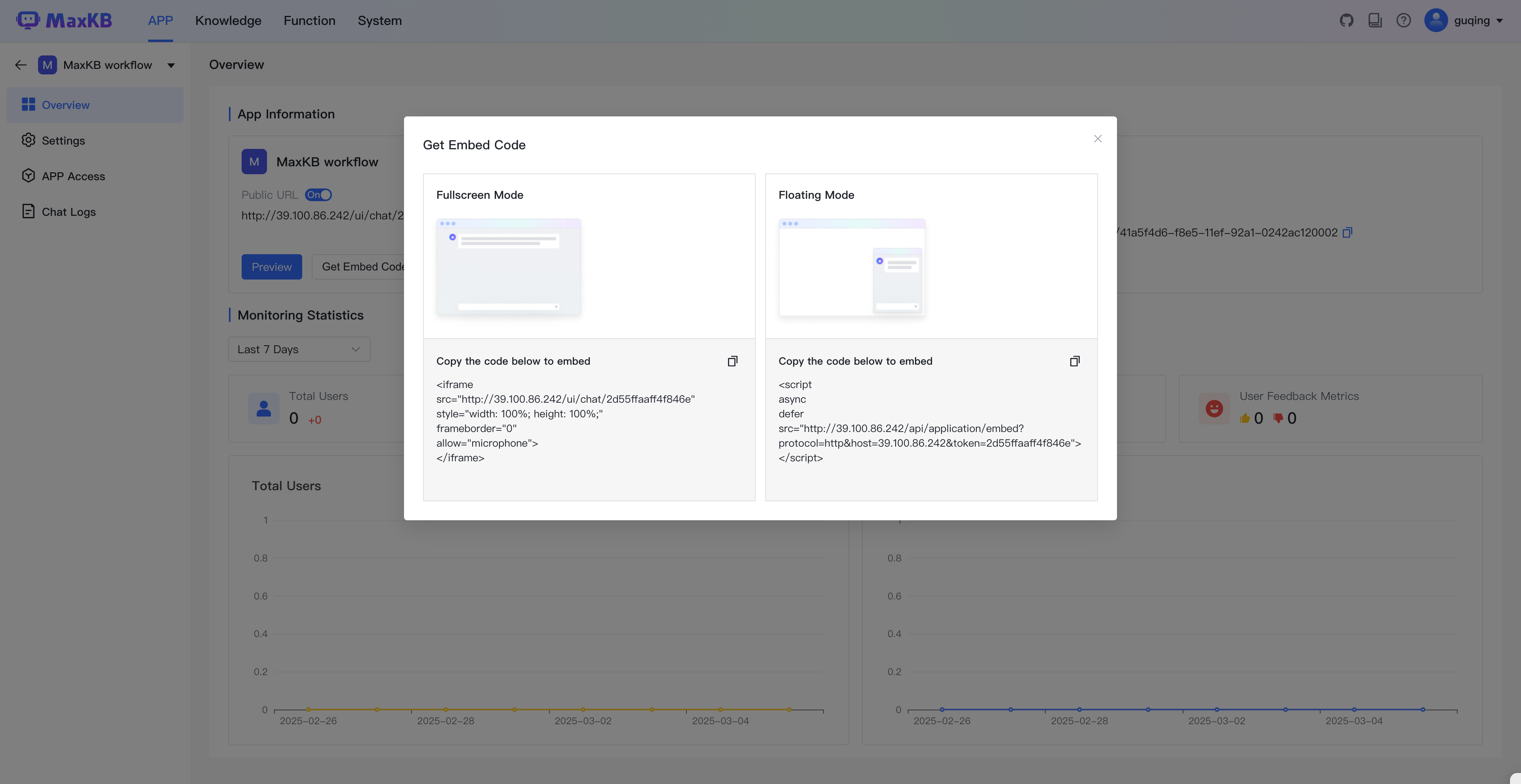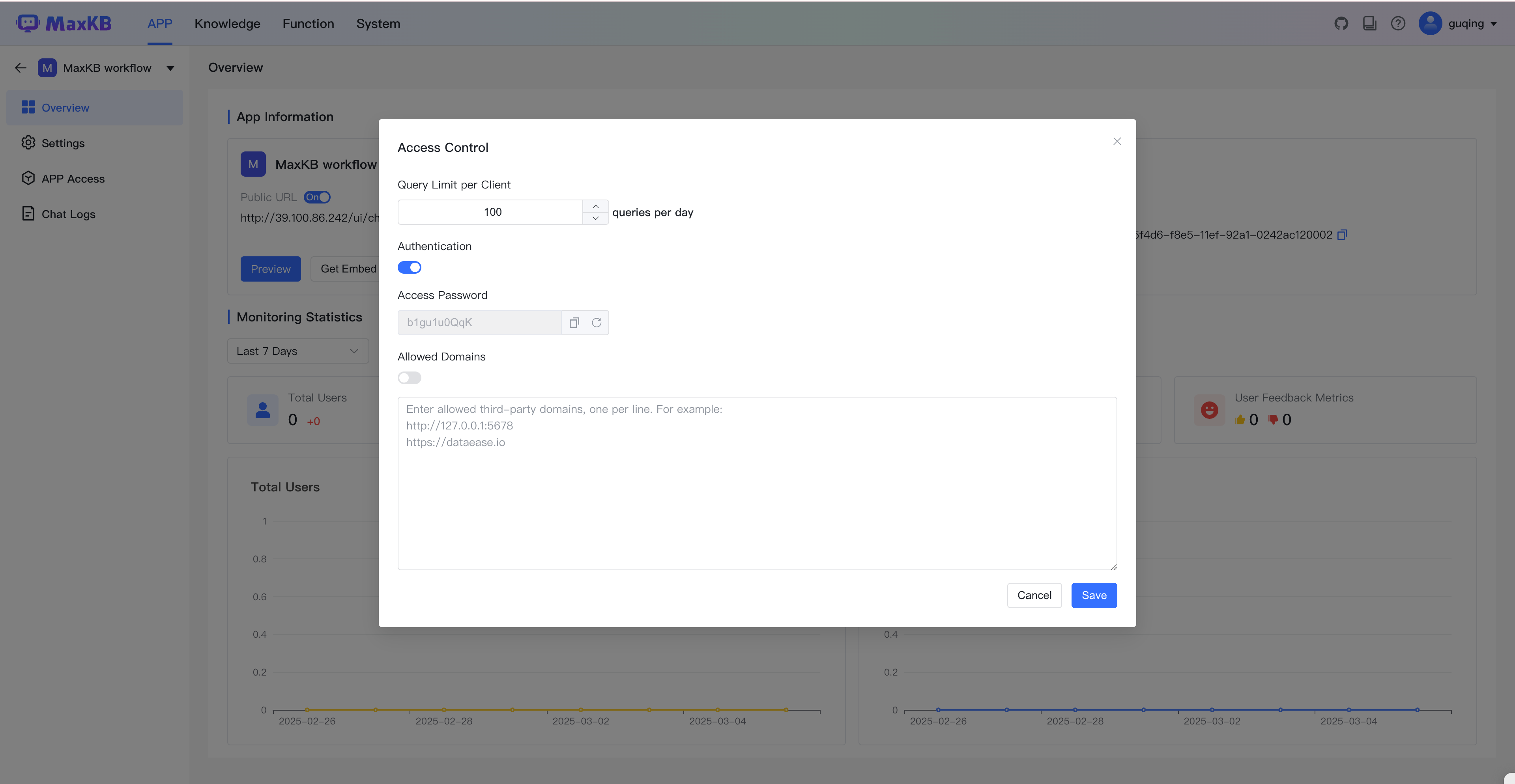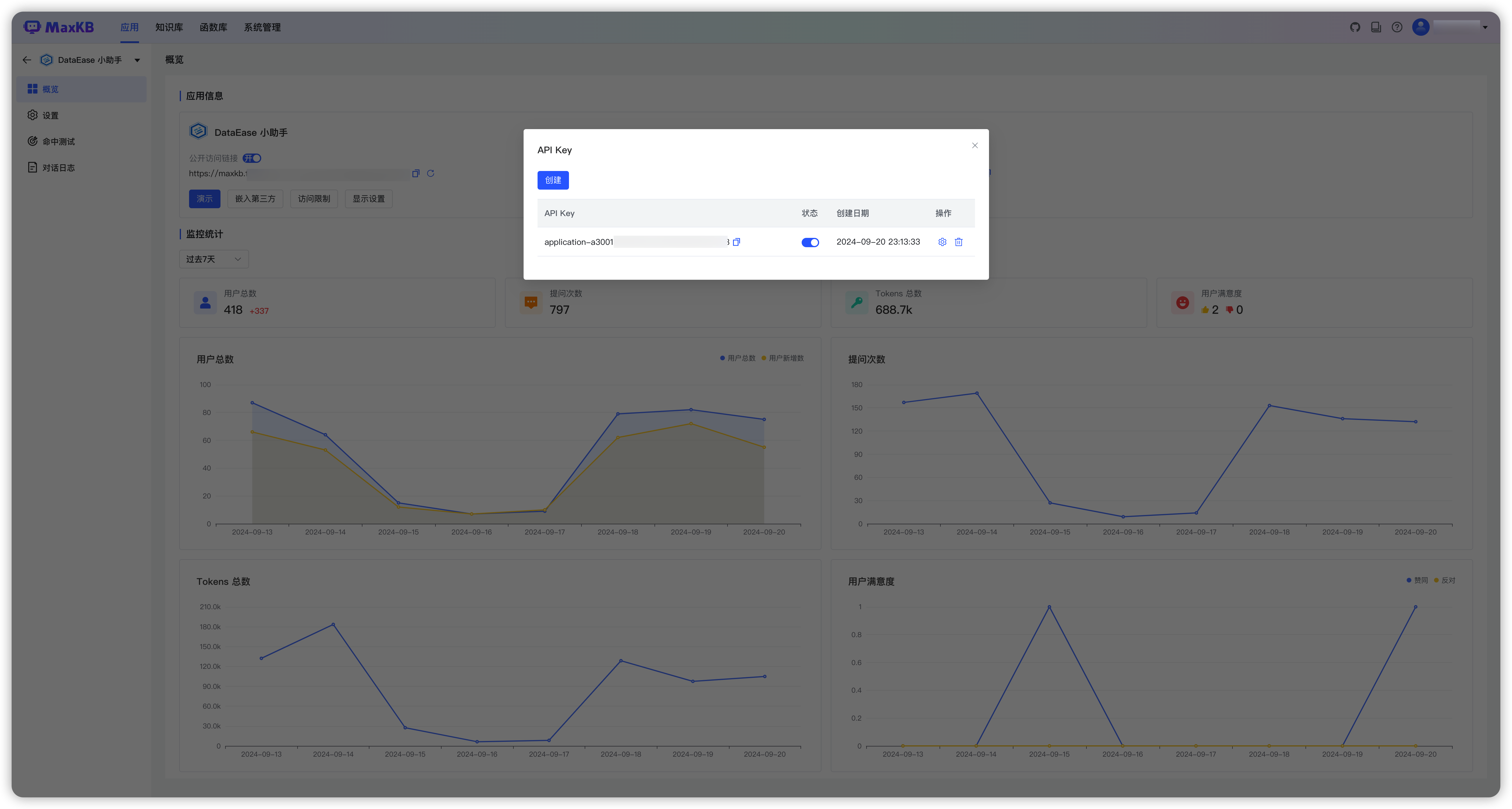Application Overview¶
On the application list page, click an application panel to enter the application overview page. On the overview page, you can enable/disable/regenerate public access links, demo the application, embed in third-party systems, set access restrictions and manage API Keys.
1 Public URL¶
Click Preview or copy the Public URL to a browser to enter the Q&A page.
Public URL support toggling and regeneration. For active public URLs, if you disable the current public URL or regenerate a new public URL, visitors will see the message: Sorry, the service is currently under maintenance and unavailable. Please try again later!
2 Get Embed Code¶
MaxKB applications support zero-code embedding into third-party web system. On the application overview page, click Get Embed Code to copy either fullscreen mode code or floating mode code for embedding into third-party web system. Once embedded, you can interact with MaxKB within the third-party system.
3 Access Control¶
MaxKB supports setting question limits per client and embedding whitelist hotlink protection for applications, as well as configuring whether to display knowledge sources to end users.
4 API Access Credentials¶
If external systems need to interact with MaxKB through API calls, you'll need to check the API documentation and the application's API Key. Click API Key button to open the API Key management dialog, where you can create, enable/disable, and delete API Keys.